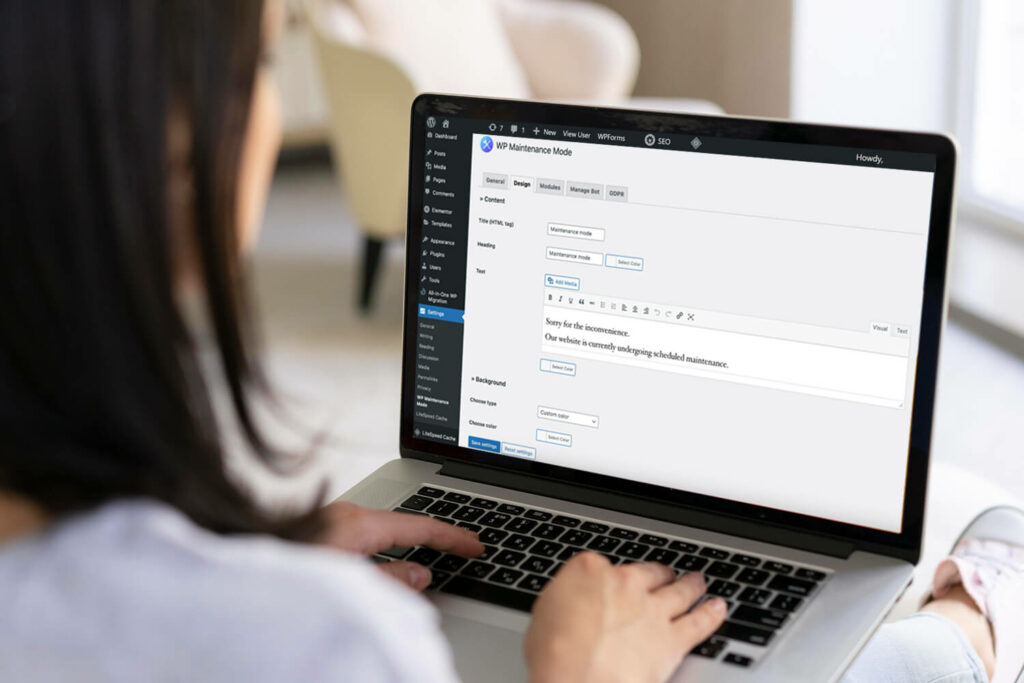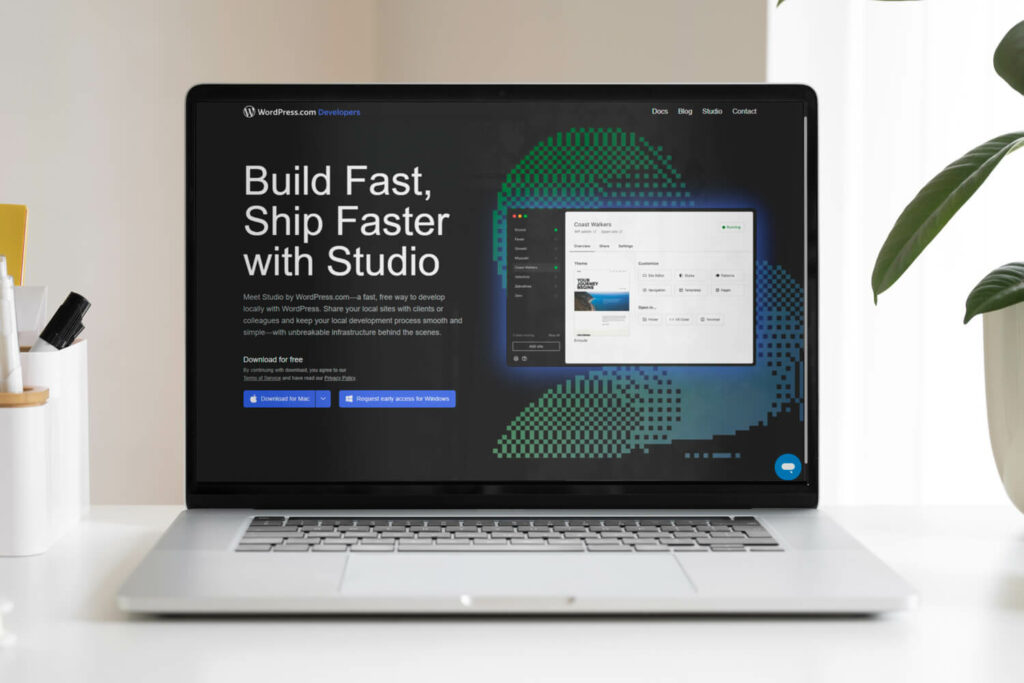A Well-Built and Maintained WordPress website is a thing of beauty. However, without regular WordPress Security and Maintenance, your website may begin to slow down, glitch, or become vulnerable to new exploits and other attacks.
With that in mind, here are 5 crucial WordPress security and maintenance Tasks to perform regularly:
- Updates: It’s essential to regularly update your WordPress core, themes
and plugins. For your WordPress core, check your dashboard and look for “Updates”. Here you’ll find your current version, and if there is an option for an update, it will be shown here. Be sure to backup your website before
proceeding, as this will allow you to walk back any changes in the event of a problem. Next, visit the plugins tab and update any active plugins while removing anything that is currently not in use.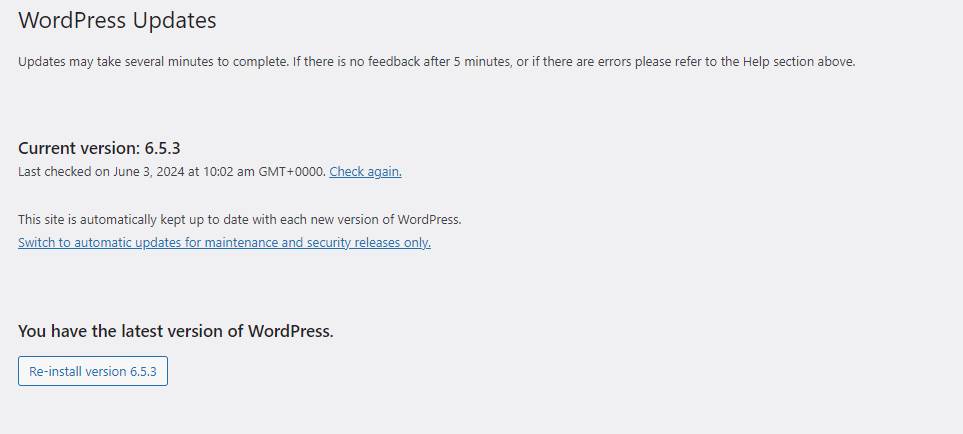
WordPress Update - Backups: You should regularly back up your website, particularly before making any changes. This ensures you have recent copies of the site to hand in the event of data loss, incompatibilities, or malicious actions against it. Backups should be stored in a secure, remote location and tested regularly to ensure they are functioning correctly.
- Security Checks: As we’ve already alluded to, one of the risks to your site comes from outside – malicious attacks through vulnerabilities in your theme or plugins. It is, therefore essential that you use security plugins, such as Wordfence, to detect vulnerabilities, malware, and other such security threats. Additionally, use best practices like strong passwords and two factor authentication.
- Database Optimization: The WordPress database can become cluttered with old revisions, spam comments, and transient options. Plugins such as “WP-Optimize” or “WP Rocket” can automate the process of cleaning up your database and improving loading speed.
- Performance Monitoring: Regularly monitor your site’s performance and speed. Slow websites negatively impact user experience and, in turn, SEO rankings. Use tools like Google PageSpeed Insights, GTmetrix, or
Pingdom to analyze your website’s performance and implement recommended improvements.
By performing these tasks regularly, you can help ensure your WordPress site remains secure, efficient, and capable of providing a good user experience. Maintaining your site through these WordPress security and maintenance tasks regularly is crucial for its health and longevity. By ensuring that your website remains secure, efficient, and robust, you can thus provide an optimal experience for your visitors and maintain your site’s relevance and functionality
in the digital realm.